
Norton AntiVirus is a long-established name in the antivirus domain. It is owned by the Symantec Corporation, now known as Gen Digital, which launched the first Norton AntiVirus for PC in 1991.
Gen Digital has acquired other leading antivirus providers, including Avast, Avira, and AVG. Despite the merger, these brands will continue to operate separately.
Norton is an antivirus program currently known by multiple names, such as Norton 360 and Norton Security Suite. It’s available for Windows, macOS, Android, and iOS and can therefore protect all your devices.
We thoroughly tested the Norton Security Suite and compared it with its competitors, such as McAfee and Kaspersky, to see if it’s worth buying. Keep reading below for our full Norton AntiVirus review, which covers Norton’s features, pricing, ease of use, and more.

Norton 360 AntiVirus Short Review
Pros
- Comprehensive security suite for Windows and Mac
- Lots of additional features like a password manager, VPN, and dark web monitor
- Top-notch malware protection
- Good user interface
- Includes cloud storage
- Has excellent mobile apps for both iOS and Android
- Knowledgeable customer support
Cons
- Somewhat pricey
- Lacks file encryption or file shredding
- No plan with unlimited devices
We routinely test new and existing antivirus solutions, so we can confidently say that the Norton 360 Security Suite is the best antivirus software currently available on the market. It has a track record of consistent and constant protection against various security threats, as reflected in near-perfect scores across different test metrics.
Not stopping there, in the past three decades, Norton has delivered a host of fine-tuned security apps. These include a VPN (Virtual Private Network), a password manager, and a cloud backup service. Each app adds further value to the Norton 360 AntiVirus Suite.
Both beginners and advanced users will be able to navigate the well-designed user interface. Whether you’re on desktop or mobile, Norton makes it easy to use the full suite of security features, as well as any additional apps you choose. Any problems that arise can be resolved swiftly by contacting Norton’s customer service, which is available 24/7 via live chat.
For our Norton 360 review, we tried out Norton 360 with LifeLock Select, which is priced at $99.99 for the first year. Though a little on the expensive side, we felt the price was fair when considering the litany of features that Norton 360 offers. You can discover the latest offers on Norton AntiVirus using the button below. Otherwise, check out our full Norton AntiVirus review for a detailed breakdown.
Norton AntiVirus Specifications and Subscriptions
Norton offers a fairly wide selection of packages at different price points. Norton AntiVirus Plus is the most basic of the bunch and offers the minimum security features we’d typically see in an antivirus.
On the other hand, Norton 360 Deluxe packs some useful additional apps that create a fairly comprehensive security suite. At $49.99 for the first year, it can be a little pricey for first-time users.
The Norton 360 Standard plan should suit most users. It has the benefit of including a VPN in case you don’t already have one. You’ll also get some “free” cloud storage and access to the password manager. While Norton Secure VPN isn’t the best VPN, it’s a better option than being unprotected.

Norton 360 with LifeLock Ultimate Plus is a good option for those who require additional privacy, data protection, and investment-related features. While it’s very expensive, it offers some incredible features, such as bank and credit card alerts as well as fictitious identity monitoring.
If you’re on the fence, the table below might help you decide which subscription plan to choose. To make the comparison simple, we’ve laid out each package side by side and indicated which features they include.
Security: Can Norton 360 Be Trusted?

Norton 360 comes with a ton of security features. The sheer variety of protection on offer means that you can pick and choose the ones that you need for your specific lifestyle. We should also note that Norton AntiVirus backs up its security claims with impressive results:
- Norton secured 100% virus detection in tests from SeaLabs and tests from AV-TEST.
- It won the prestigious Advanced+ Malware Protection Award from AV-Comparatives in March 2022 and the Advanced+ Performance Award in April 2022.
- Norton lost a star in the AV-Comparatives test in the July-October 2022 Real-World Protection test owing to significant false positives.
- The provider offers an industry-leading array of security options, ranging from real-time threat protection to identity theft monitoring, many of which are absent in competitor products.
Security testing: How does Norton 360 measure up?
At the core of antivirus software is its ability to guard your devices against malicious software threats. Norton has a long history of offering robust protection against viruses, malware, phishing, and other cyber threats.
Norton achieved a perfect score on the Jan-Feb 2022 AV Tests, emerging as the top antivirus software for Windows. This is an achievement that was repeated in the Nov-Dec 2022 tests.
Impressively, it was the only antivirus to achieve 100% virus detection across tests, such as AV-TEST and SeaLabs as well. This compares favorably even to market leaders such as Kaspersky Labs.

We also noted the following:
- With a single exception, AV Tests has awarded Norton perfect marks for protection, performance, and usability since October 2018.
- At the end of 2022, AV Tests awarded Norton LifeLock a top-rated Gold award for the Malware Protection category.
Our tests revealed that the Norton 360 AntiVirus works equally well on macOS, which puts it a notch above its competitor, McAfee. Let’s have a closer look at some of Norton 360’s key security features.
Real-time threat protection
Real-time protection is perhaps the most vital aspect of any antivirus — and Norton 360 delivers well. We found this app to be lightweight and easy to understand. Along with a massive malware directory, it uses heuristics and machine learning to monitor online threats and keep your devices safe from all kinds of malware, viruses, and ransomware.

Heuristics analyzes new files and compares them against the code of known malware. This way, the software can flag potentially unsafe files containing similar code that might try to disguise themselves as safe applications.
Machine learning inspects the behavior of files, identifying actions and source code similar to known malware files. Using this, the Norton 360 antivirus can block or flag a malware file that tries to:
- Embed itself in your root files, where it can be hard to get rid of
- Encrypt your system files, allowing, for example, ransomware attacks
- Connect to your Wi-Fi network, potentially infecting other connected devices
As such, it can even bust zero-day threats that have not yet been added to malware directories.
Norton 360 virus scans
Like most antivirus solutions, Norton 360 gave us three options to scan for malware on our devices:
- Quick scan: Quickly check the most commonly infected folders in your system
- Full scan: Thoroughly examine the entire system for vulnerabilities
- File scan: Inspect a specific file or folder

The app also allowed us to set up scheduled scans to ensure that Norton 360 would check the system at regular intervals. It’s easy to forget to scan your system regularly, so this feature will ensure you’re not left exposed. Here’s a quick guide on how to schedule a scan with Norton 360:
- Click on the yellow “Schedule a Scan” button.
- Specify the time and date to run the scan. We recommend choosing a time when you won’t be busy on your device.
- Hit “Save.”
We actually completed the above process twice because when you hit “Save,” nothing happens. The window closes, and there’s no confirmation. Norton AntiVirus could improve this area by at least adding some kind of dialog box to confirm your scan has been saved.
Norton Safe Web extension
You can get the optional Norton Safe Web extension for Google Chrome, Mozilla Firefox, Microsoft Edge, and Safari. We recommend adding this browser extension because it protects you when browsing, shopping, or searching online. It does so by verifying that you’re visiting a secure website.

Specifically, it will keep you safe by placing colored icons next to each search result. Here are the color codes and what they mean:
- Green: A site is perfectly safe to visit
- Grey: An unknown URL that Norton holds no data on (the software advises against visiting)
- Yellow: A potential risk, something Norton calls “annoyance factors” (like installing unwanted extensions without permission)
- Red: A dangerous site (back out immediately, as you could risk a malware infection)
You can even click the colored icons for more details about the site. What we found most useful is that this system works for Facebook, Twitter, and web-based emails too. That is, the extension highlights any risky links in red to alert you. This is done in a non-obtrusive way so that it doesn’t hamper your user experience.
The Safe Web extension also includes Norton 360’s Isolation Mode. This lets you safely visit a potentially risky site by loading the web page within a confined sandbox on Norton’s server. Still, unless you have a very good reason to do so, we advise against interacting with risky websites.
To further prevent vulnerabilities, all financial sites open in Isolation Mode to keep your data protected.
Norton Smart Firewall
Norton 360 offers a smart firewall — yes, there is a difference between a firewall and an antivirus! The Norton Smart Firewall monitors the network traffic sent and received on your computer to protect against unwanted communication.
It offers four main options, namely app blocking, connection blocking, vulnerability protection, and location awareness. These help keep your system safe from intrusion attacks.

Depending on your settings, the Norton 360 antivirus will alert you and ask for permission to allow certain apps or processes.

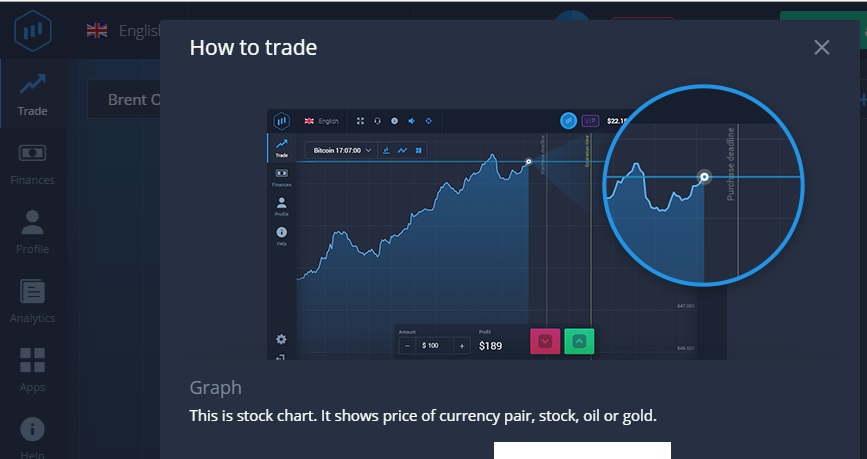
No comments:
Post a Comment